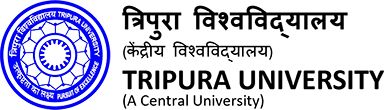General Rules
1. What are the general rules of the Central Library?
General rules are available in the Library Portal. Please see.
2. What are the Library Working Hours?
The Central Library is open Monday to Friday from 09.30 AM to 08.00 PM. For more details, please visit link
3. Whether the Library opens on weekends (Saturday & Sunday)?
Yes. The Central Library opens on Saturday & Sundays for reading purpose only.
4. Whether University Identity Card is used as Library Membership Card?
Yes. The University Identity Card is used a Library Membership Card for any kind of transactions of the Library. You are requested to bring the identity card while visiting the Library.
5. How can I suggest Book/Journal/ e-Resources, etc for the Library?
You can suggest Book/Journal/ e-Resources, etc through recommendations either in email or hardcopy.
Circulation
1. How can I know the availably of a particular information resources of the Library?
You can visit the Online Access Public Catalogue to search a materials available in the Library. Yiu may contact the Circulation Desk or respective section for the details.
2. Can I search a Book available in the Library?
Yes. You can search a book using Online Public Access Catalogue by using the Link http://opac.tripurauniv.ac.in/
3. Whether Remote Access facility available in the Library?
Yes. The Central Library provides Remote Access facility for access e-resources for 24X7. Users are required to obtain access credential from the Central Library.
4. What are the borrowing privileges offered by the Central Library ?
Users are advised to visit borrowing privileges section for the details information available.
5. How can I issue a Book?
You can issue a Book by personally visiting the Library during working hours only.
6. As a user students, How many books am I entitled to issue and for how many days?
Students may borrow 04 books for 14 days. In case delay, Rs. 1.00/- shall be imposed at the Circulation Counter.
7. As Faculty/Staff, how many books am I entitled to issue and for how many days?
The Faculty members entitled to borrow up to 20 books for a period 01 year and non-teaching staff are entitled to issue 3 books for the period of 01 month.
8. Can I issue Print journal/Magazines/Rare collections/Reference Books /AV materials etc. from the Library?
Print journal/Magazines/Rare collections/Reference Books /AV materials etc. can not be issued. User can use it as Reference purpose only.
9. How can I pay the fine?
You can pay fine/overdue charges in the Membership Section during the library circulation hours.
10. Where I can return a Library Book (s)?
You can return the books on or before the due date at the Circulation Counter. Please ensure that returned materials are in proper conditions to avoid any kind of penalties.
11. How can I renew a book?/In case of loss of books or any library materials, whom should I contact?
You can visit the Circulation Counter for the details. You will be guided about the details procedures as per rules of the Library.
12. Can I carry my personal books into the Library?
Generally personal books are not allowed into the Library. However, the Librarian may allow viewing the special case and necessity of the users. You are permitted to bring personal books inside the Library, provided those are stamped and certified, as your personal book, by the Library officials.
13. Where should I email my reference query?
You can email to This email address is being protected from spambots. You need JavaScript enabled to view it. for obtaining proper information.
14. How can I request an article in case unable to get in the Library Portal?
You can write to This email address is being protected from spambots. You need JavaScript enabled to view it. to get the requested articles. The Central Library will try it best to get it from different sources.
15. How can I find theses awarded by Tripura University?
You can access the theses kept in the Periodical Section of the Central Library. Further, you can access all most many digitized theses of Tripura University uploaded in Shodhganga Portal: https://shodhganga.inflibnet.ac.in/handle/10603/6594
e-Resources
1. Who can access e-resources such as eBooks, eJournals, Online Databases, etc. and where?
Many of eResources available online which can be accessed 24X7 inside and outside of the campus.
2. Do I need a separate User Name/Password?
Most of the e-Resources subscribed by library are IP enabled so you can access them from anywhere within the campus IP address.
3. How do I find eBooks and how to access it?
You can find eBooks on visiting the Central Library portal which can be searched on subject and publishers wise. The same can be accessed through Remote Access.
4. How can I access online databases?
Most of the online databases subscribed by library are accessed through Tripura University IP and through remote login access using credentials.
5. Is there way to access online resources from outside of the campus?
Yes through Remote Access. All resources available with the Central Library portal is accessible through Remote Access Facility [Link]
6. Whom should I contact to get Remote Access User Name and Password? Does it compatible with portal devices?
Go to Central Library page-Click on Remote Access link. Yes. It is compatible with mobiles/tablets using right credentials.
7. Can I share remote access credential to others?
Strictly prohibited. You will be responsible for any unauthorized use which attracts penalties as per institute rules/ publishers policy.
8. Whom should contact if I face any problems on using Remote Access?
You can write an email to This email address is being protected from spambots. You need JavaScript enabled to view it. to fix the issues.
9. Can I access online resources on my mobile?
Yes. You can access eResources in your mobile by login through MHRD Wi-Fi and Remote Access.
10. How can I access Research Writing Tool- Grammarly?
You can access Grammraly by using your credentials provided by the Central Library, Tripura University. You need to contact the Central Library to activate by sending an email request to This email address is being protected from spambots. You need JavaScript enabled to view it.
 |
 |
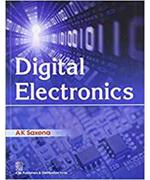 |
 |
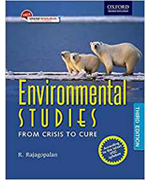 |
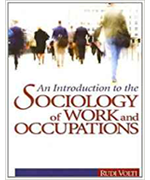 |
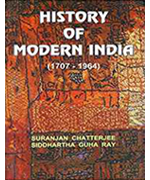 |
 |
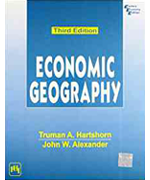 |
 |
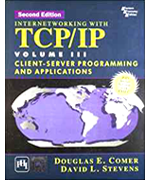 |
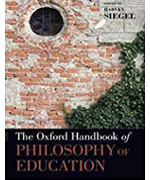 |
 |
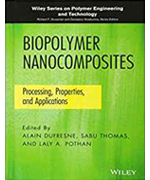 |
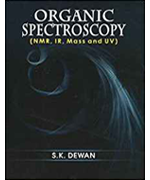 |
 |
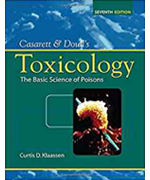 |
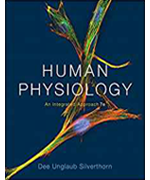 |
 |